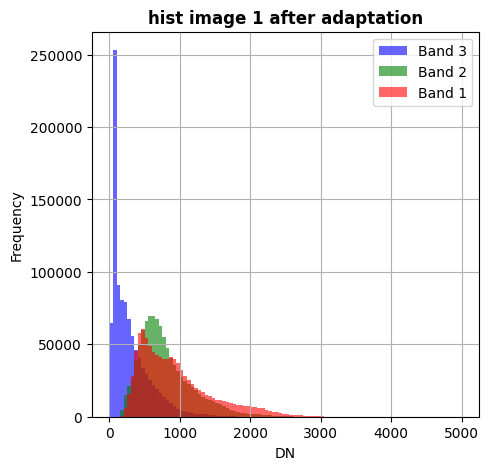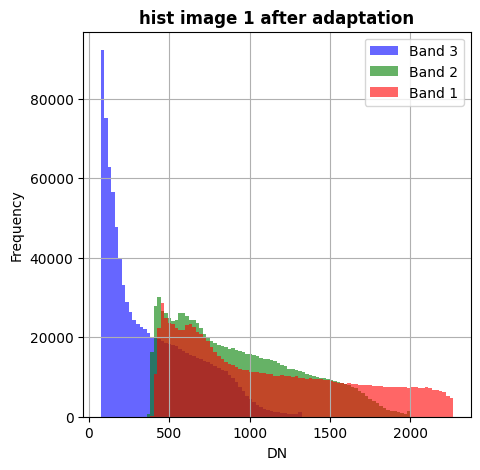import rastereasy
Adapting spectral bands with optimal transport
Read images, info and plot them
image1=rastereasy.open('./data/demo/source.tif')
image2=rastereasy.open('./data/demo/target.tif')
image1.info()
image2.info()
- Size of the image:
- Rows (height): 1000
- Cols (width): 1000
- Bands: 3
- Spatial resolution: 10.0 meters / degree (depending on projection system)
- Central point latitude - longitude coordinates: (41.88007631, -4.51648135)
- Driver: GTiff
- Data type: int16
- Projection system: EPSG:32630
- Nodata: -32768.0
- Given names for spectral bands:
{'1': 1, '2': 2, '3': 3}
- Size of the image:
- Rows (height): 1000
- Cols (width): 1000
- Bands: 3
- Spatial resolution: 10.000728597449909 meters / degree (depending on projection system)
- Central point latitude - longitude coordinates: (41.88003619, -4.51641528)
- Driver: GTiff
- Data type: uint16
- Projection system: EPSG:32630
- Given names for spectral bands:
{'1': 1, '2': 2, '3': 3}
image1.colorcomp(extent='pixel', title='source image')
image2.colorcomp(extent='pixel', title = 'target image')
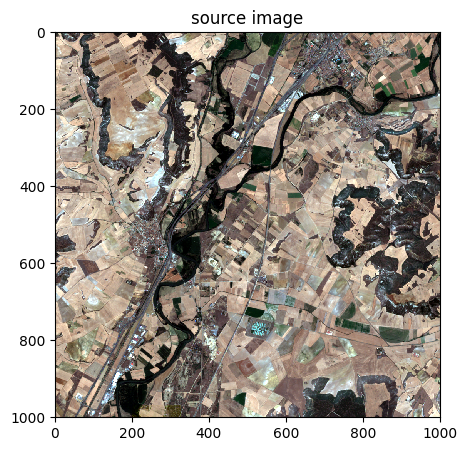
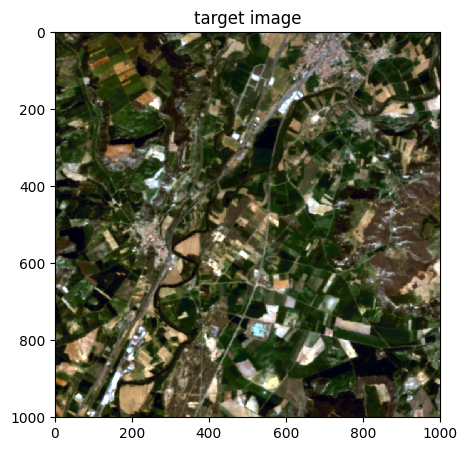
image1.hist(superpose=True, title='histogram source image')
image2.hist(superpose=True, title='histogram target image')
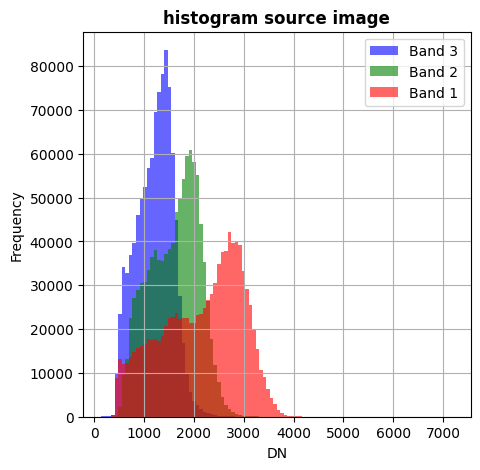
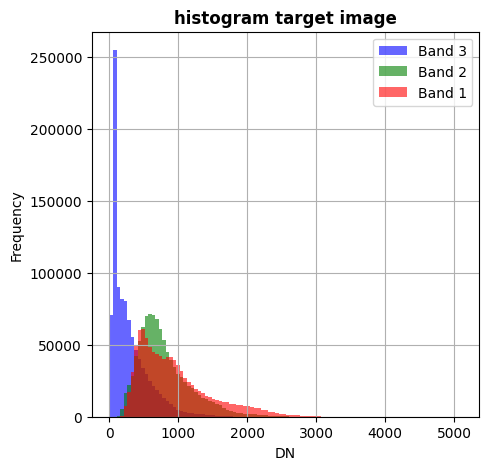
Domain adaptation. Two possibilities :
return an adapted image (
image1.adaptfunction)directly modify the image (
image1.adaptfunction withinplace=Trueoption)
help(image1.adapt)
Help on method adapt in module rastereasy:
adapt(
imt,
tab_source=None,
nb=1000,
mapping='gaussian',
reg_e=0.1,
mu=1.0,
eta=0.01,
bias=False,
max_iter=20,
verbose=True,
sigma=1,
inplace=False
) method of rastereasy.Geoimage instance
Adjust spectral characteristics to match a target image.
This method adapts the spectral characteristics of the current image to match
those of a target image using optimal transport methods. This is useful for
harmonizing images from different sensors or acquisitions.
Parameters
----------
imt : Geoimage or numpy.ndarray
Target image serving as a reference for spectral adjustment,
or a NumPy array of shape (N, bands) containing N spectral samples.
tab_source : numpy.ndarray, optional
Required if `imt` is a NumPy array. Must be an array of shape (M, bands)
containing spectral samples from the source image.
nb : int, optional
Number of random samples used to train the transport model.
Default is 1000.
mapping : str, optional
Optimal transport method to use:
- 'emd': Earth Mover's Distance (simplest)
- 'sinkhorn': Sinkhorn transport with regularization (balanced)
- 'mappingtransport': Mapping-based transport (flexible)
- 'gaussian': Transport with Gaussian assumptions (default, robust)
Default is 'gaussian'.
reg_e : float, optional
Regularization parameter for Sinkhorn transport.
Default is 1e-1.
mu : float, optional
Regularization parameter for mapping-based methods.
Default is 1e0.
eta : float, optional
Learning rate for mapping-based transport methods.
Default is 1e-2.
bias : bool, optional
Whether to add a bias term to the transport model.
Default is False.
max_iter : int, optional
Maximum number of iterations for iterative transport methods.
Default is 20.
verbose : bool, optional
Whether to display progress information.
Default is True.
sigma : float, optional
Standard deviation used for Gaussian transport methods.
Default is 1.
inplace : bool, default False
If False, return a copy. Otherwise, do the adaptation in place and return None.
Returns
-------
The image with adapted spectral characteristics or None if `inplace=True`
Examples
--------
>>> # Basic spectral adaptation
>>> image_adapt = image1.adapt(image2)
>>> image_adapt.visu() # Now spectrally similar to image2
>>>
>>> # Use specific transport method
>>> image_adapt = image1.adapt(image2, mapping='sinkhorn', reg_e=0.01)
>>> image_adapt.save("adapted_image.tif")
>>>
>>> # Adaptation using sample arrays
>>> adapted_image = image1.adapt(tab_target, tab_source = tab_source, mapping='sinkhorn', reg_e=0.01)
>>>
>>> # Basic spectral adaptation and modify inplace the image
>>> image1.adapt(image2, inplace=True)
>>> image1.visu() # Now spectrally similar to image2
Notes
-----
- This method is useful for:
- Harmonizing multi-sensor data
- Matching images acquired under different conditions
- Preparing time-series data for consistent analysis
- Different mapping methods have different characteristics:
- 'emd': Most accurate but slowest
- 'sinkhorn': Good balance between accuracy and speed
- 'mappingtransport': Flexible and can handle complex transformations
- 'gaussian': Fastest and works well for most cases
1) Adaptation
image1_adapted = image1.adapt(image2,mapping='emd')
Fitting transport model using emd method...
Transforming data...
Adaptation complete.
image1_adapted.colorcomp(title='source image adapted to target image',extent='pixel')
image1_adapted.hist(superpose=True,title='Hist source image adapted to target image')
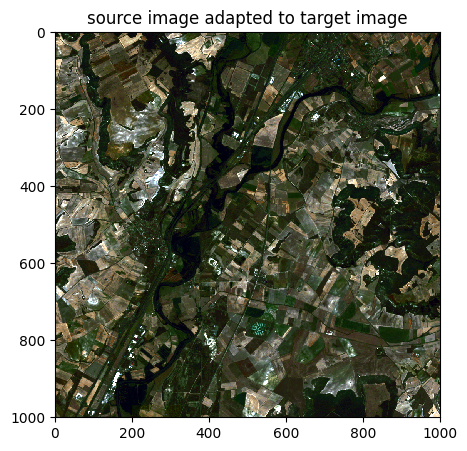
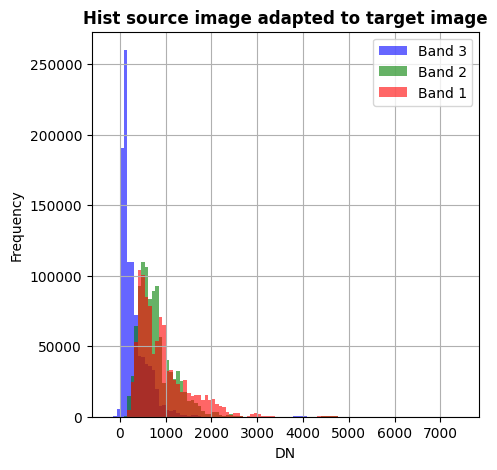
2) By modifying the image directly inplace=True option
image1.colorcomp(title='image 1 before adaptation',extent='pixel')
image1.hist(superpose=True,xmin=0,xmax=5000,title = 'hist image 1 before adaptation')
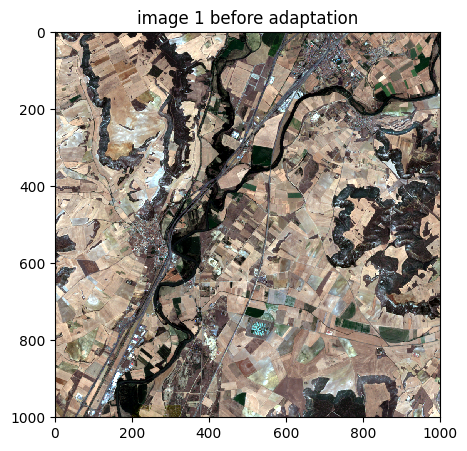
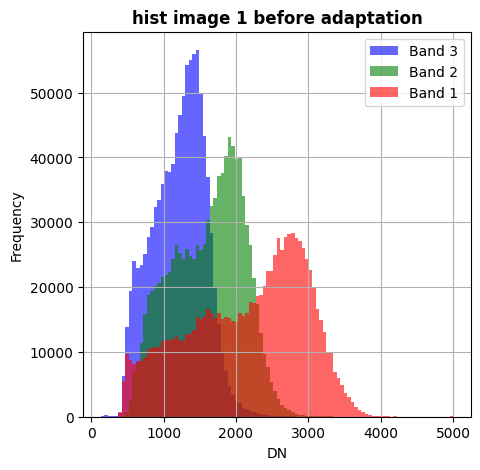
image1.adapt(image2,mapping='emd',inplace=True)
Fitting transport model using emd method...
Transforming data...
Adaptation complete.
image1.colorcomp(title='image 1 after adaptation',extent='pixel')
image1.hist(superpose=True,xmin=0,xmax=5000,title = 'hist image 1 after adaptation')
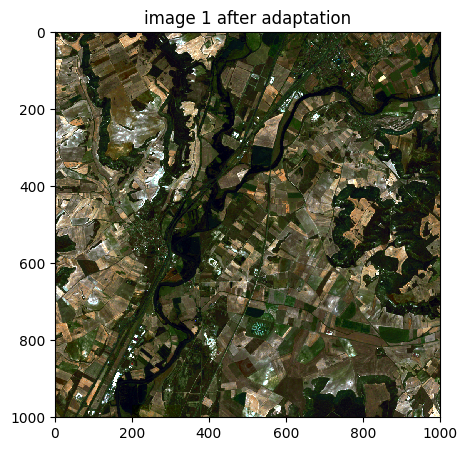
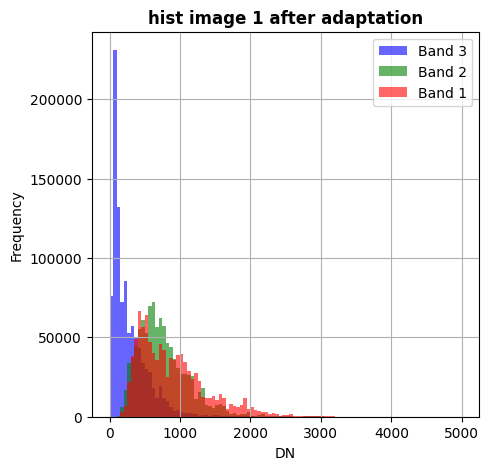
2) By manually selecting the samples
Important for google colab
To use the interactive plotting features in Google Colab, a special two-step setup is required. Follow these steps in the exact order. Separating the commands into different cells and restarting the session is essential.
Step 1: Install Libraries
Run the following cell to install rastereasy and the necessary dependencies for interactive widgets.
!pip install rastereasy ipympl
from google.colab import output
output.enable_custom_widget_manager()
Step 2: Restart the Runtime
After the installation is complete, you must restart the runtime.
Go to the menu: Runtime > Restart runtime (or use the shortcut Ctrl+M).
Step 3: Run Your Code
After restarting, you can now enable the interactive mode and use the library in a new cell.
%matplotlib widget
import rastereasy
image1=rastereasy.open('./data/demo/source.tif')
image2=rastereasy.open('./data/demo/target.tif')
image1.info()
image2.info()
- Size of the image:
- Rows (height): 1000
- Cols (width): 1000
- Bands: 3
- Spatial resolution: 10.0 meters / degree (depending on projection system)
- Central point latitude - longitude coordinates: (41.88007631, -4.51648135)
- Driver: GTiff
- Data type: int16
- Projection system: EPSG:32630
- Nodata: -32768.0
- Given names for spectral bands:
{'1': 1, '2': 2, '3': 3}
- Size of the image:
- Rows (height): 1000
- Cols (width): 1000
- Bands: 3
- Spatial resolution: 10.000728597449909 meters / degree (depending on projection system)
- Central point latitude - longitude coordinates: (41.88003619, -4.51641528)
- Driver: GTiff
- Data type: uint16
- Projection system: EPSG:32630
- Given names for spectral bands:
{'1': 1, '2': 2, '3': 3}
# If google colab, do not forget to put `%matplotlib widget` before importing rastereasy
samples_source,_,_=image1.plot_spectra()
# If google colab, do not forget to put `%matplotlib widget` before importing rastereasy
samples_target,_,_=image2.plot_spectra()
print('size of sample source = ',len(samples_source))
print('size of sample target = ',len(samples_target))
size of sample source = 77
size of sample target = 77
import numpy as np
image1_adapted = image1.adapt(np.array(samples_target),np.array(samples_source),mapping='sinkhorn')
Fitting transport model using sinkhorn method...
Transforming data...
Adaptation complete.
image1_adapted.colorcomp(extent='pixel', title = 'image 1 after adaptation')
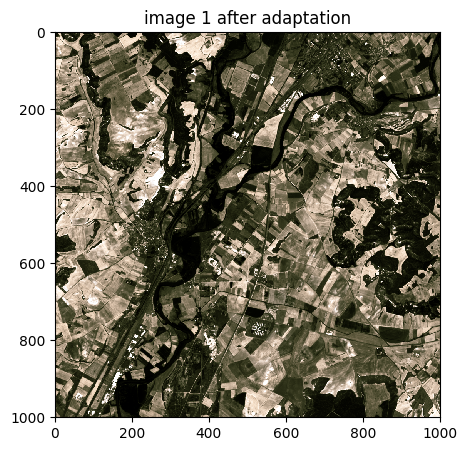
image2.hist(superpose=True,xmin=0,xmax=5000,title = 'hist image 1 after adaptation')
image1_adapted.hist(superpose=True,xmin=0,xmax=5000,title = 'hist image 1 after adaptation')