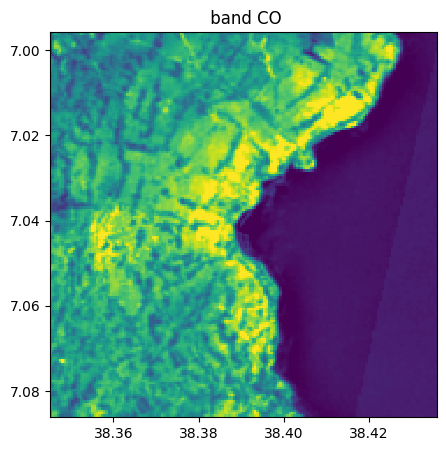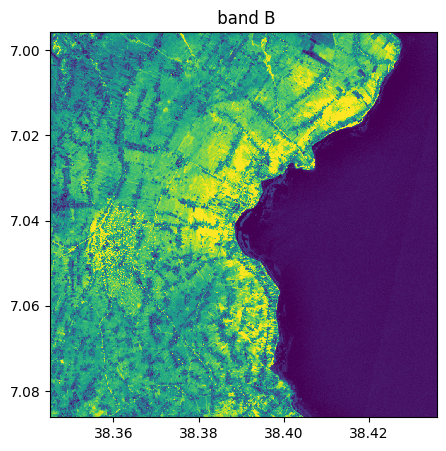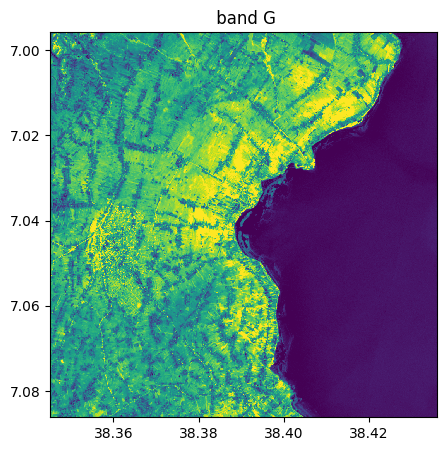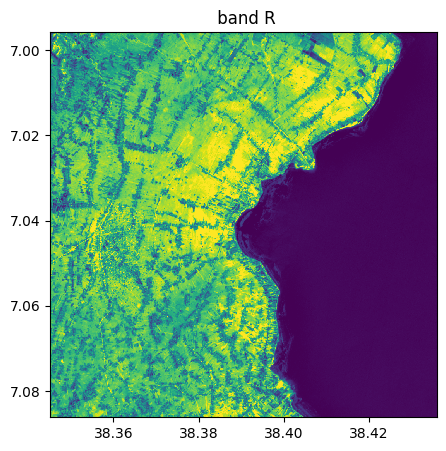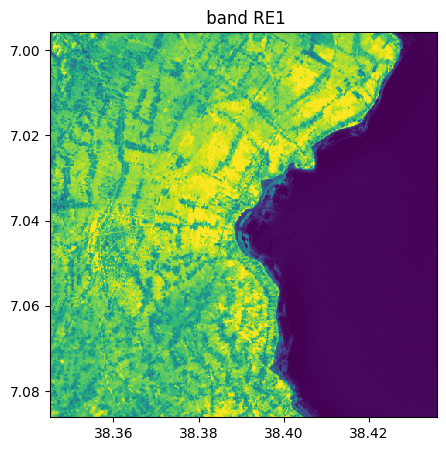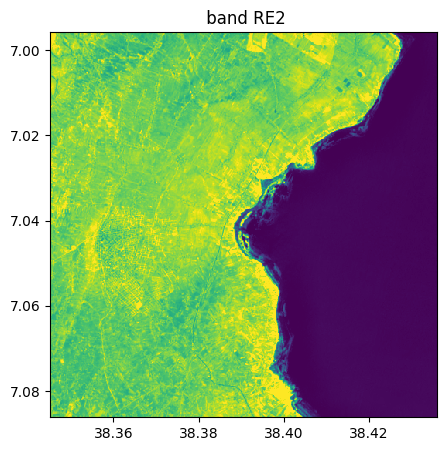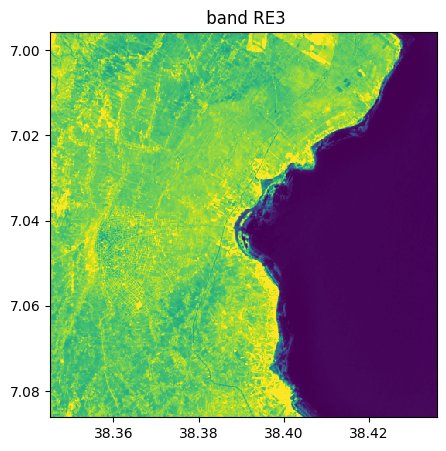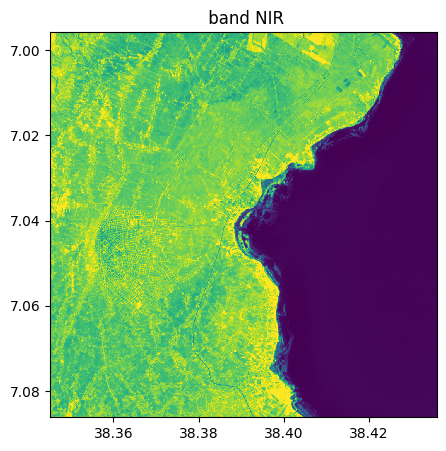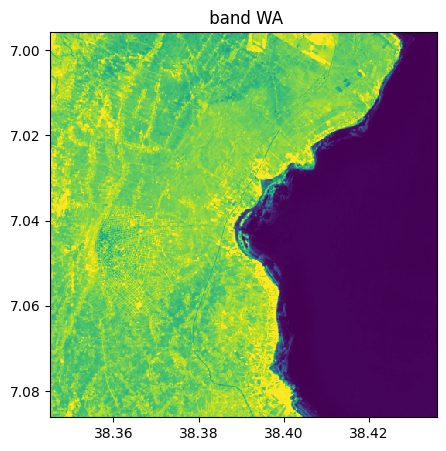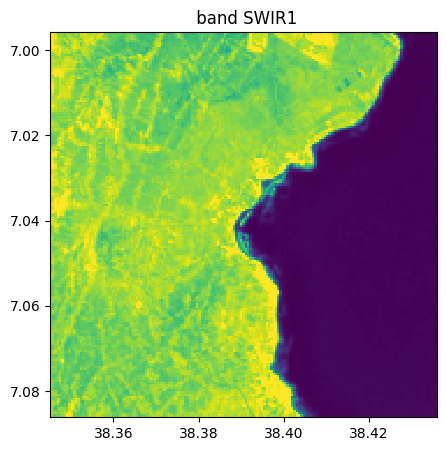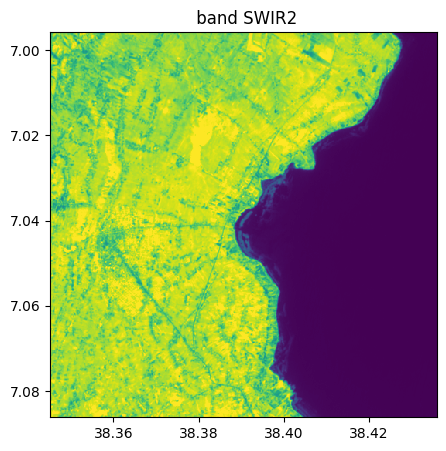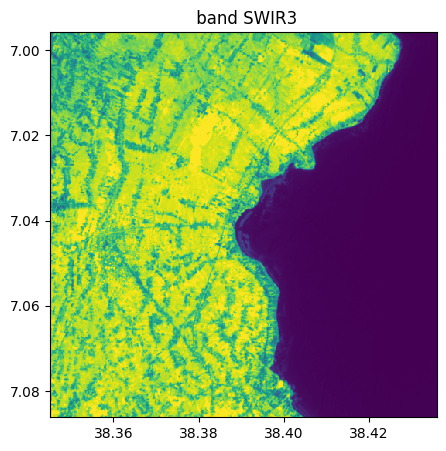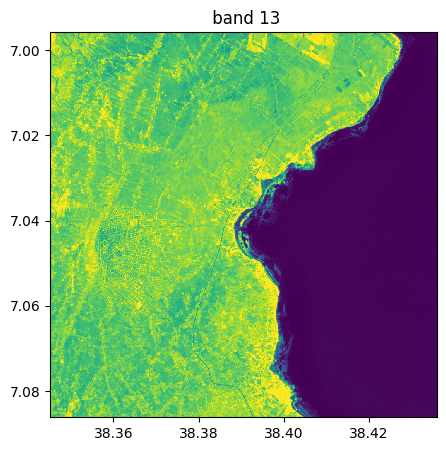import rastereasy
Adding bands
The function add_band adds a band stored as a numpy table in the image. For stacking, it is better to use the stack function
Load images, change names (for better interpretation) and visualization of bands
name_im='./data/demo/sentinel.tif'
image=rastereasy.Geoimage(name_im,history=True)
names = {"NIR":8,"G":3,"CO" : 1,"SWIR2":11,"B": 2,"R":4,"RE1":5,"RE2":6,"RE3":7,"WA":9,"SWIR1":10,"SWIR3":12}
image_names=rastereasy.Geoimage(name_im,names=names,history=True)
image_names.info()
image_names.visu()
- Size of the image:
- Rows (height): 1000
- Cols (width): 1000
- Bands: 12
- Spatial resolution: 10.0 meters / degree (depending on projection system)
- Central point latitude - longitude coordinates: (7.04099599, 38.39058840)
- Driver: GTiff
- Data type: int16
- Projection system: EPSG:32637
- Nodata: -32768.0
- Given names for spectral bands:
{'CO': 1, 'B': 2, 'G': 3, 'R': 4, 'RE1': 5, 'RE2': 6, 'RE3': 7, 'NIR': 8, 'WA': 9, 'SWIR1': 10, 'SWIR2': 11, 'SWIR3': 12}
--- History of modifications---
[2025-06-04 15:29:50] - Read image ./data/demo/sentinel.tif
<Figure size 640x480 with 0 Axes>
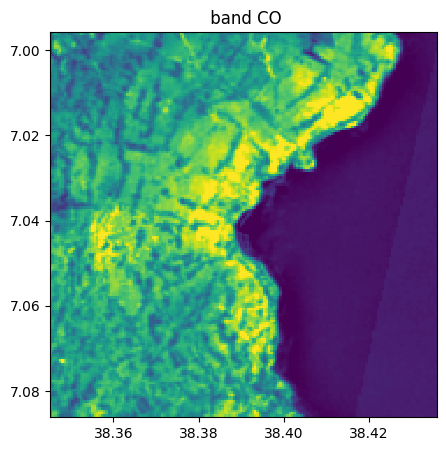
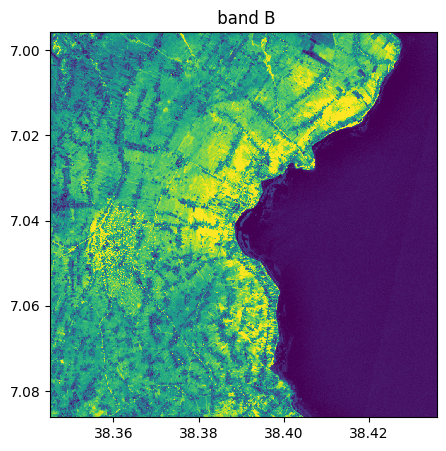
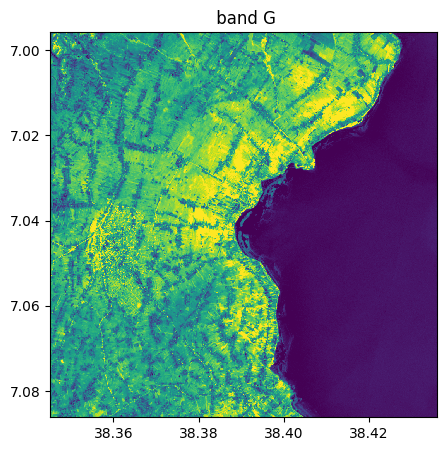
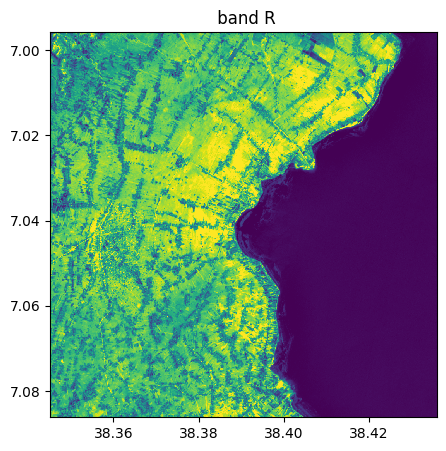
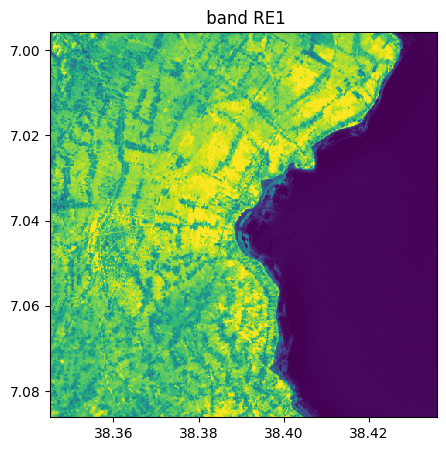
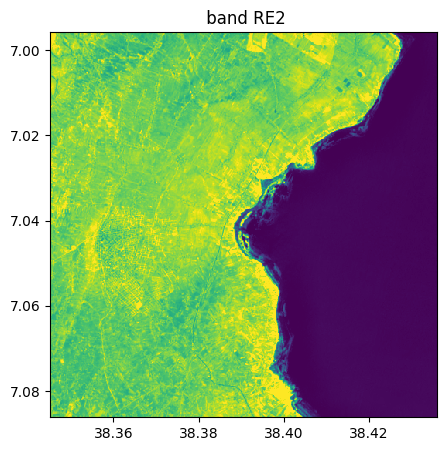
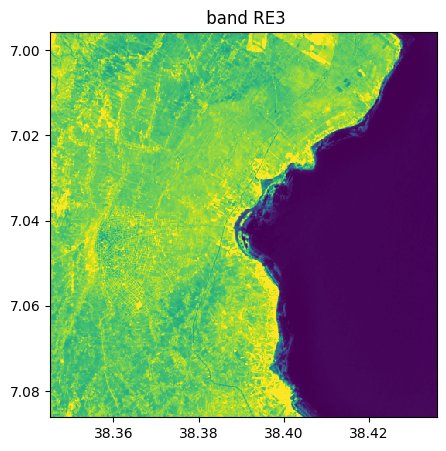
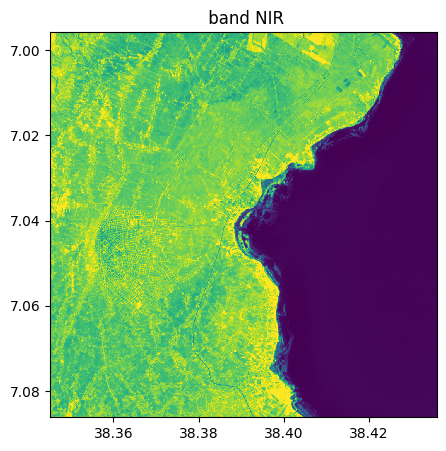
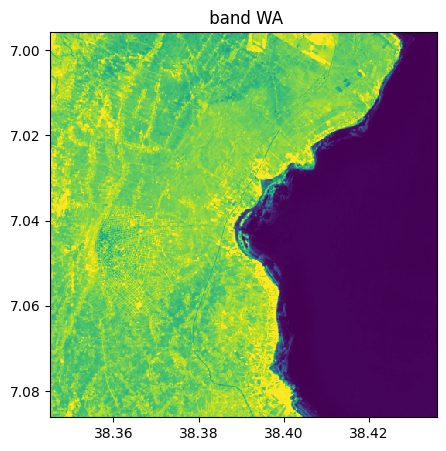
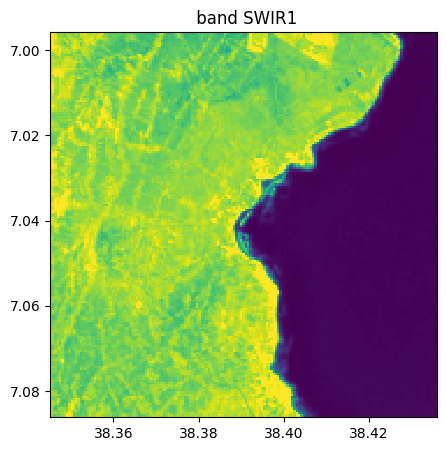
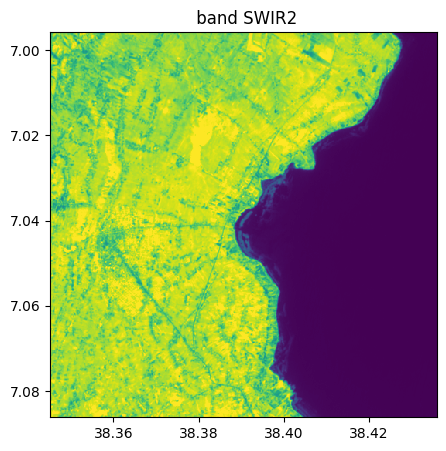
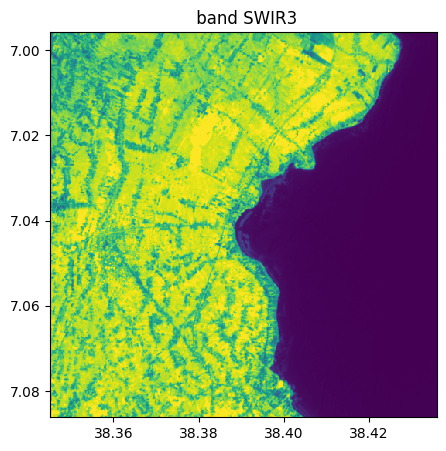
help(image.add_band)
Help on method add_band in module rastereasy.rastereasy:
add_band(
spectral_band,
name_band=None,
after_band=None,
dtype=None,
inplace=False,
dest_name=None
) method of rastereasy.rastereasy.Geoimage instance
Add a new spectral band to the image (in-place).
This method adds a new spectral band to the current image. The new band can
be placed at the end of the band stack (default) or after a specified band.
Parameters
----------
spectral_band : numpy.ndarray
The spectral band data to add. Can be in any of the following formats:
- 2D array with shape (rows, cols)
- 3D array with shape (1, rows, cols)
- 3D array with shape (rows, cols, 1)
The spatial dimensions must match the current image.
name_band : str, optional
Name to assign to the new band. If None, a sequential name will be used.
Default is None.
after_band : str, int, or None, optional
Specify where to insert the new band:
- If None: Add to the end of the band stack (default)
- If str or int: Insert after the specified band name or index
Default is None.
dtype : str or None, optional
Data type for the new band and resulting image. If None, preserves the
highest precision type between the current image and the new band.
Common values: 'float64', 'float32', 'int32', 'uint16', 'uint8'.
Default is None.
inplace : bool, default False
If False, return a copy of the image with added band
Otherwise, adding band in place and return None.
dest_name : str, optional
Path to save the updated image. If None, the image is not saved.
Default is None.
Returns
-------
Geoimage
The modified image with the new band added.
Raises
------
ValueError
If dimensions don't match, if the dtype is unknown, or if the after_band
doesn't exist in the image.
Examples
--------
>>> # Add a NDVI band to the end
>>> ndvi = (image.select_band('NIR') - image.select_band('Red') / (image.select_band('NIR') + image.select_band('Red')
>>> image_and_ndvi = image.add_band(ndvi, name_band='NDVI')
>>> image_and_ndvi.info() # Shows NDVI as the last band
>>>
>>> # Add a band after a specific position
>>> image_and_ndvi = image.add_band(thermal_data, name_band='TIR', after_band='NIR')
>>>
>>> # Add with explicit data type and save
>>> image.add_band(elevation, name_band='DEM', dtype='float32',inplace = True,
>>> dest_name='with_dem.tif')
Notes
-----
- This method modifies the current image by adding a new band.
- The spatial dimensions (rows, cols) of the new band must match the current image.
- To create a new image with an additional band without modifying the original,
use apply_add_band() instead.
Add some bands
Two possibilities
Return a new image with bands added
Directly add bands from the image (option
inplace=True)
1. Return a new image with bands removed
# 1. Select one band in an image
band_nir=image_names.select_bands('NIR')
# 2. Add this band to the image
image_added = image_names.add_band(band_nir.image)
image_added.info()
- Size of the image:
- Rows (height): 1000
- Cols (width): 1000
- Bands: 13
- Spatial resolution: 10.0 meters / degree (depending on projection system)
- Central point latitude - longitude coordinates: (7.04099599, 38.39058840)
- Driver: GTiff
- Data type: int16
- Projection system: EPSG:32637
- Nodata: -32768.0
- Given names for spectral bands:
{'CO': 1, 'B': 2, 'G': 3, 'R': 4, 'RE1': 5, 'RE2': 6, 'RE3': 7, 'NIR': 8, 'WA': 9, 'SWIR1': 10, 'SWIR2': 11, 'SWIR3': 12, '13': 13}
2. Directly add bands from the image (option inplace=True)
image_names.add_band(band_nir.image,inplace=True)
image_names.info()
image_names.visu()
- Size of the image:
- Rows (height): 1000
- Cols (width): 1000
- Bands: 13
- Spatial resolution: 10.0 meters / degree (depending on projection system)
- Central point latitude - longitude coordinates: (7.04099599, 38.39058840)
- Driver: GTiff
- Data type: int16
- Projection system: EPSG:32637
- Nodata: -32768.0
- Given names for spectral bands:
{'CO': 1, 'B': 2, 'G': 3, 'R': 4, 'RE1': 5, 'RE2': 6, 'RE3': 7, 'NIR': 8, 'WA': 9, 'SWIR1': 10, 'SWIR2': 11, 'SWIR3': 12, '13': 13}
--- History of modifications---
[2025-06-04 15:29:50] - Read image ./data/demo/sentinel.tif
[2025-06-04 15:29:52] - Added band "13" at the end. Original bands: 12, New total: 13. Data type: int16.
<Figure size 640x480 with 0 Axes>